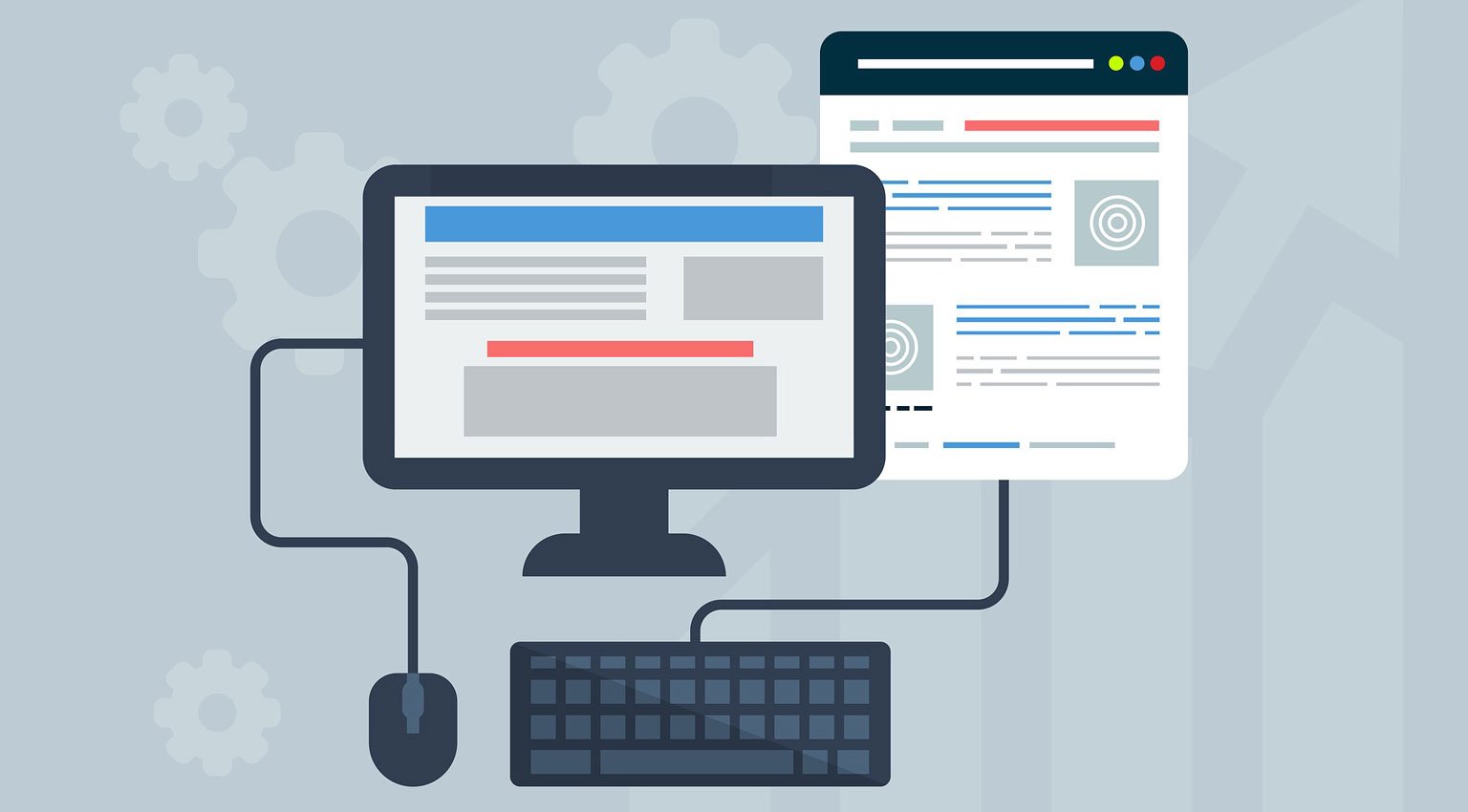
The world of UI design continues to evolve at a rapid pace, with 2025 bringing a fresh wave of trends, tools, and techniques. As digital experiences become increasingly immersive and intuitive, staying ahead of the curve is essential for designers. Here are some of the latest UI design tips and tricks to keep your work cutting-edge in 2025.
Neumorphism has come back with a twist—less shadow, more vibrance. Combining soft shadows with bold colors creates a modern, approachable aesthetic. Use this to make interactive elements stand out subtly while maintaining a clean, uncluttered interface.
Neumorphic Minimalism combines the soft, extruded shapes and subtle shadows of neumorphism with the restrained color palettes and uncluttered layouts of minimalism. This fusion results in interfaces that feel modern, intuitive, and engaging without overwhelming the user.
This hybrid approach offers designers a fresh palette to create interfaces that are both visually appealing and highly functional. Let’s explore what Neumorphic Minimalism entails, why it’s gaining traction, and how you can effectively incorporate it into your designs.
With dark mode continuing to dominate across devices, creating UIs specifically tailored for dark backgrounds is a must. This means choosing vibrant accent colors, improving text contrast, and avoiding pure blacks, which can be harsh on the eyes.
Dark mode has become a default feature in modern apps and websites, and its popularity continues to rise in 2025. Users love dark mode for its aesthetic appeal, reduced eye strain in low-light conditions, and improved battery efficiency on OLED and AMOLED devices. However, designing for dark mode requires more than simply inverting colors. To create effective, user-friendly dark mode interfaces, you need to carefully optimize your design approach.
AI-driven personalization has taken center stage in 2025. UI elements that adapt based on user preferences and behaviors are no longer optional but expected. Dynamic dashboards, responsive themes, and user-specific recommendations enhance engagement.
Artificial Intelligence (AI) has revolutionized the way we design and deliver user interfaces. In 2025, AI-powered customization is no longer just a futuristic concept—it’s an essential tool for creating dynamic, personalized experiences that adapt to individual user needs. By leveraging AI, designers can go beyond static, one-size-fits-all interfaces to build interactive systems that are smarter, more intuitive, and user-centric.
AI-powered customization uses algorithms, machine learning (ML), and user data to adapt UI elements dynamically based on user preferences, behavior, and context. Instead of offering a fixed layout or experience, AI adjusts the interface to meet individual needs, optimizing usability and engagement.
Subtle micro-animations improve the user experience by providing feedback and guiding users without overwhelming them. Whether it's button hovers, swipe gestures, or loading indicators, animations make interfaces feel alive.
Micro-animations are small, subtle movements or transitions in user interfaces designed to provide feedback, improve navigation, and create a more engaging and intuitive user experience. These tiny animations, while often understated, play a significant role in enhancing the usability and overall feel of digital products.
Types of Micro-Animations : Hover Effects, Loading Indicators, Navigation Cues, State Changes, Feedback Animations Brand Animations, Onboarding Guides
Micro-animations are a small but powerful element of modern UI/UX design, enabling richer interactions, guiding users intuitively, and creating memorable digital experiences. By mastering micro-animations, designers can elevate their interfaces, making them not just functional but delightful and engaging.
With the rise of smart devices, voice and gesture inputs are transforming UI design. Ensuring your interface supports hands-free navigation is crucial in 2025. This trend is especially relevant for mobile and wearable devices.
Voice and gesture-first interfaces represent a transformative shift in human-computer interaction, emphasizing natural, hands-free control mechanisms. These interfaces rely on voice commands and gestural inputs—movements, facial expressions, or touch-free hand motions—allowing users to interact with devices more intuitively and efficiently.
Users are increasingly drawn to brands that prioritize sustainability and accessibility. Minimalist designs that reduce resource usage and interfaces that cater to diverse user needs are key.
In 2025, sustainable and inclusive design is more than a trend—it's a necessity for responsible, future-oriented digital products. This approach focuses on creating interfaces that are environmentally conscious and accessible to diverse user groups, ensuring that technology benefits everyone without compromising the planet.
Sustainable Design: Designing digital products and systems that minimize environmental impact. This includes optimizing resource usage, reducing energy consumption, and considering the product’s lifecycle.
Inclusive Design: Creating interfaces that are usable by people of all abilities, ages, cultural backgrounds, and economic statuses. This means eliminating barriers and providing equal access to technology.
The demand for 3D components in UI is growing with advancements in WebGL and interactive design libraries. Whether it’s product showcases or background elements, 3D visuals offer depth and engagement.
Immersive 3D elements are increasingly being used in UI/UX design to create engaging, interactive experiences. These design components go beyond flat, 2D interfaces, leveraging depth, perspective, and interactivity to captivate users and enhance usability. In 2025, advancements in web technologies and hardware capabilities have made 3D elements more accessible, marking them as a vital trend in modern digital design.
Immersive 3D elements refer to three-dimensional objects, animations, and environments integrated into digital interfaces to provide a lifelike and engaging experience. These elements can range from subtle design enhancements to fully interactive virtual spaces.
Fonts have taken a bold step forward in 2025 with interactive, dynamic typography. Variable fonts that shift in size, weight, or even shape depending on user actions are a great way to convey emotion and utility.
Dynamic typography is an emerging design trend that brings text to life through interactivity, motion, and context-sensitive adaptations. Unlike static fonts, dynamic typography adjusts its appearance—size, weight, color, or behavior—based on user interactions, device type, or environmental conditions. In 2025, this approach is redefining how designers use text to captivate, inform, and engage users.
Dynamic typography refers to text elements that are responsive, animated, or interactive. These fonts adapt to user behaviors or external conditions, such as screen size, scrolling, cursor movement, or voice commands.